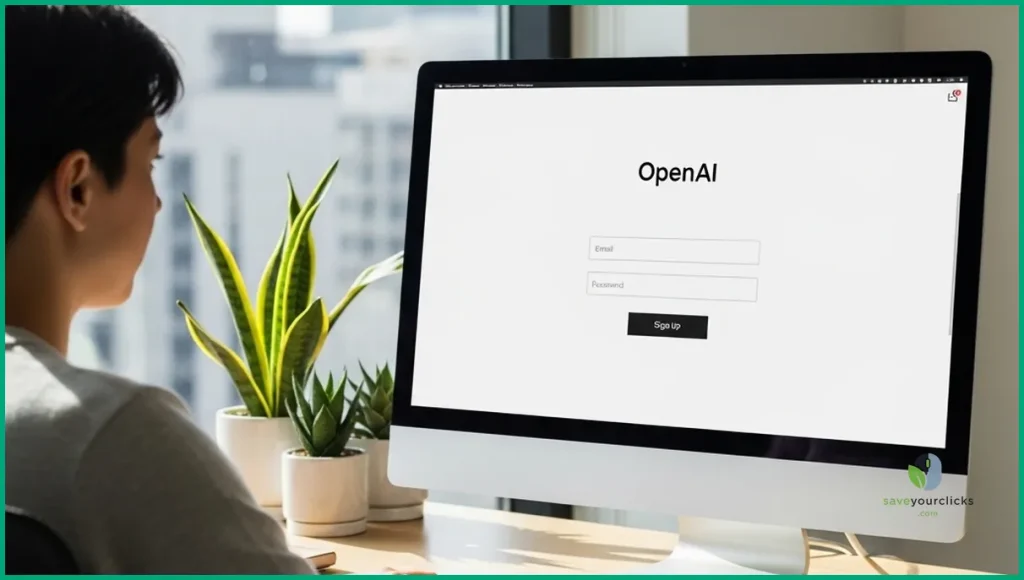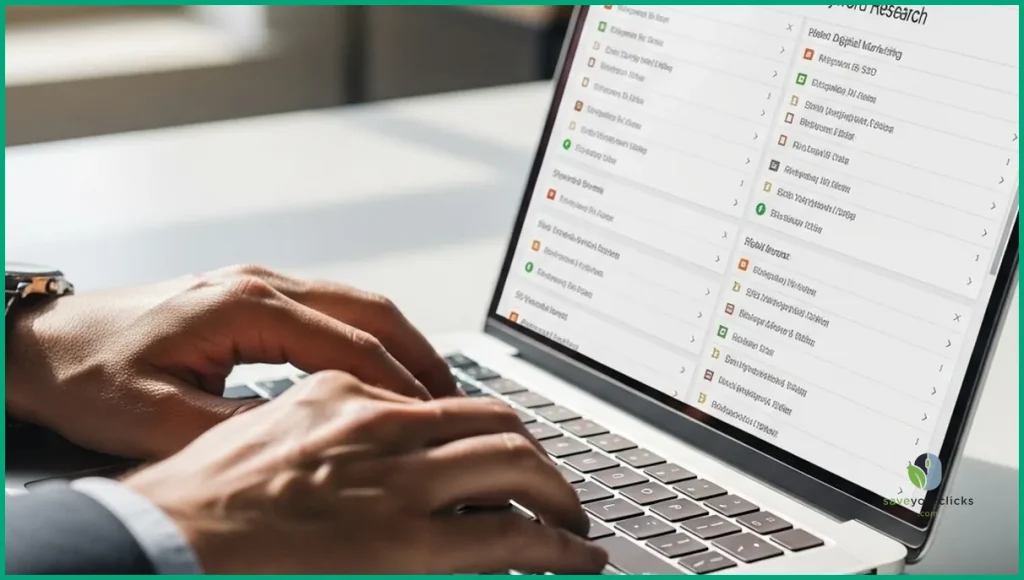You can use an OpenAI API key for free by signing up for a new account and accessing the free trial credits provided by OpenAI. This allows you to experiment with GPT and other models without upfront costs, but usage is limited by a credit cap and time window.
What Is the OpenAI API Key?
An OpenAI API key is a unique string that identifies and authenticates your requests to OpenAI’s services, such as GPT-3.5, GPT-4, and DALL-E. You need this key to access most OpenAI models programmatically, whether for text, code, or image generation.
How the Free OpenAI API Trial Works
OpenAI typically offers new users free trial credits after sign-up. These credits let you explore the API’s capabilities without payment, but there are important limitations:
- Free trial credits are usually available for the first month after registration.
- Once credits run out or expire, you must add payment details to continue.
- Some advanced models or features may not be included in the free tier.
Step-by-Step: Getting and Using an OpenAI API Key for Free
1. Create an OpenAI Account
Visit the OpenAI website and sign up with your email, Google, or Microsoft account. You’ll be asked to verify your identity and sometimes your phone number. After registration, you may receive free trial credits automatically.
2. Generate Your API Key
Once logged in, go to the API section of your OpenAI dashboard. Click “Create new secret key.” Copy and store it securely—this is your only chance to view it. If you lose it, you’ll need to generate a new one.
3. Make a Test API Call
Use your API key in a tool like Postman, cURL, or a simple Python script. For example, you can send a prompt to the GPT-3.5 model and view the response. Always include your API key in the Authorization header.
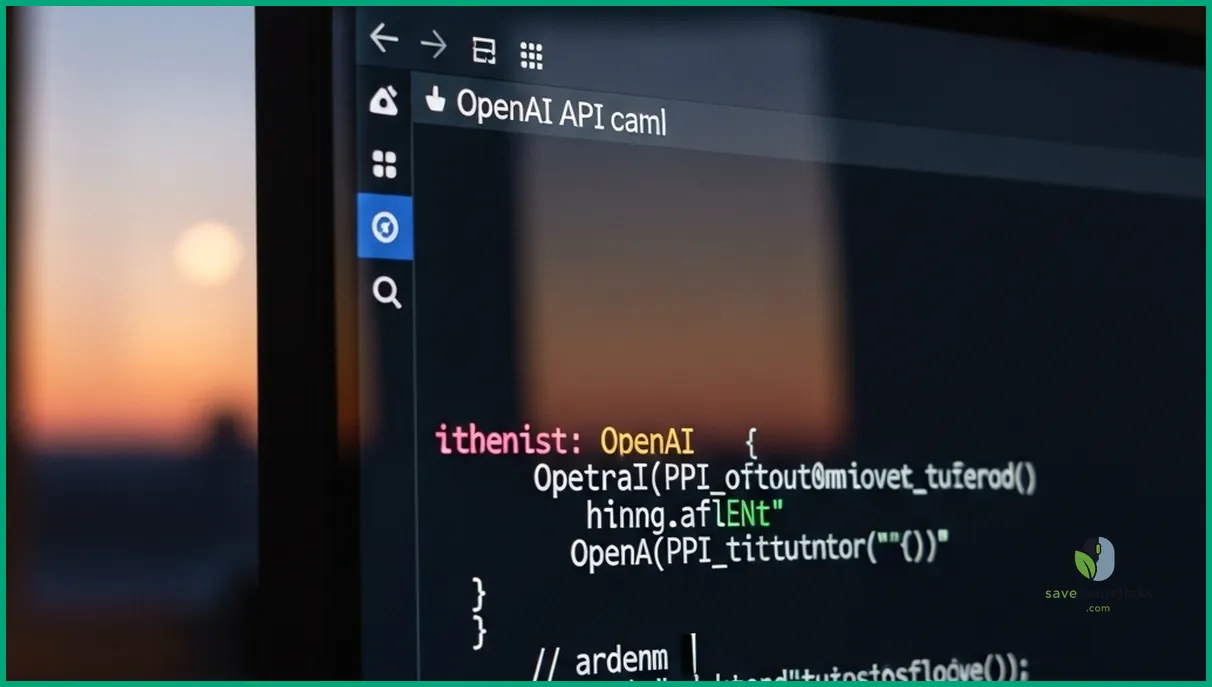
What Can You Do With the Free OpenAI API Key?
The free API credits let you try a range of OpenAI models and endpoints. You can experiment with text generation, summarization, translation, or even basic image generation if included. Many users prototype chatbots, automate workflows, or analyze text data during the trial.
- Text completion (e.g., GPT-3.5, GPT-4 if enabled)
- Code generation (e.g., Codex)
- Image creation (e.g., DALL-E, if available in your region)
- Text analysis and clustering
Comparison: Free Trial vs. Paid OpenAI API Access
| Aspect | Free Trial | Paid Access |
|---|---|---|
| Credit Limit | Fixed, expires in ~30 days | Pay-as-you-go, no preset cap |
| Model Access | Some models may be restricted | Full access, including latest models |
| Support | Community, documentation only | Priority support (higher tiers) |
| Usage Volume | Low to moderate, trial only | Scalable, production-ready |
| Commercial Use | Not permitted | Permitted with terms |
Tips for Maximizing Your Free OpenAI API Credits
- Start with smaller prompts and lower model settings to conserve credits.
- Test ideas locally before sending requests to the API.
- Monitor your usage in the OpenAI dashboard to avoid surprises.
- Read the keyword clustering tool documentation for examples of efficient API usage in text analysis.

Security and Responsible Use of Your API Key
Treat your OpenAI API key as a password. Avoid sharing it in public code repositories or forums. If you suspect your key is exposed, revoke it immediately in your dashboard and generate a new one. For team projects, use environment variables and access controls.
Ready to Get More From AI?
If you want to organize your AI-generated content or analyze large keyword lists, consider exploring saveyourclicks’ tools. Their platform offers resources to help you cluster, analyze, and manage data efficiently.
Schedule a quick call for practical advice on integrating AI into your workflow.
Frequently Asked Questions
Can I use the OpenAI API for free forever?
No, the free trial is temporary and limited by credits or time. Once you reach the limit, you must add payment details to continue.
What happens when my free credits run out?
Your API requests will stop working until you add a payment method. OpenAI will notify you when you approach your credit limit.
Can I access GPT-4 or DALL-E with free credits?
Access to advanced models like GPT-4 or DALL-E may be limited or unavailable during the free trial, depending on OpenAI’s current policies.
Is commercial use allowed with the free API key?
No, commercial use is not permitted with free trial credits. You need a paid plan and must comply with OpenAI’s terms for business use.
How do I keep my OpenAI API key safe?
Store your key in environment variables or secure vaults, never in public code. Rotate keys periodically and revoke any that are exposed.
Can I get more free credits after the trial?
OpenAI does not typically offer additional free credits after the initial trial. Some students or researchers might qualify for grants.
What if my API key is compromised?
Immediately revoke the compromised key in your dashboard and generate a new one. Monitor your account for unauthorized activity.
Does saveyourclicks support OpenAI API integration?
Yes, saveyourclicks offers tools that can integrate with OpenAI APIs for tasks like keyword clustering and content analysis.
Are there usage limits during the free trial?
Yes, both a credit cap and sometimes request rate limits apply during the free trial. These are clearly shown in your dashboard.
Methodology & Limitations
This guide is based on OpenAI’s official documentation, user community experiences, and direct testing. Information about free trial policies may change, so always check OpenAI’s website for current details. No proprietary or confidential information was used. The article avoids speculative claims, focusing only on publicly available and verifiable practices.
Take the Next Step With AI
Ready to go beyond the basics? After exploring OpenAI’s free API tier, you can integrate advanced AI into your workflow or analyze data at scale. For more efficient content organization, try the keyword clustering tool from saveyourclicks to see how AI can streamline your SEO projects.